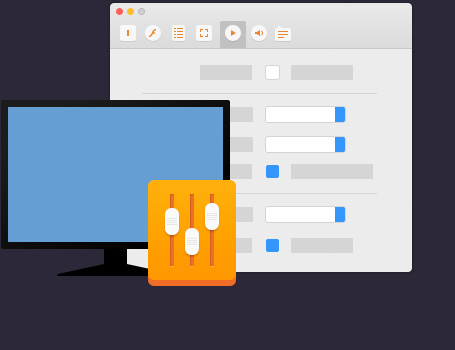Standalone Flash Player for Mac Elmedia Player
Elmedia Player is a smart Mac Flash player. It is full of handy features and controls. This SWF player Mac app provides its users with top usability and great viewing experience.
With Elmedia Flash player you can:
-
Play SWF, FLV and other videos
Elmedia Player doesn't just play SWF files on Mac, it is also an outstanding player for AVI, MOV, MKV, MP4, FLV, WMV, DIVX, etc. The app is a perfect choice for HD media playback - it's smooth, fast, and enjoyable. -
Customizable Flash settings
This SWF player for Mac allows setting up quality for the SWF file currently playing, managing Flash Local Security settings. There is an option to enable or disable external data traffic for Flash movies.
What is FLV
Flash Video is used for delivery of video over the web with the help of Adobe Flash Player version 6 and later. The encoding manner for the audio & video data within these video files is the same as within SWF files. Two different video file formats are known as Flash video – FLV & F4V. Both of them are developed by Adobe Systems. These formats are used by most popular video websites as YouTube, VEVO, Hulu, Metacafe, Yahoo! Video, etc.What is SWF
SWF is short for "small web format". It is a very popular Flash media file format widely used for Flash animation based on vector & raster graphics, as well as for Flash menus, buttons, banners. SWF format originated with FutureWave Software, then transferred to Macromedia, and is currently Adobe product.What is Flash
Adobe Flash is a multimedia software platform used to create animations, rich Internet applications, web presentations, games, etc. Ad banners, as well as embedded video and audio players are created with this technology too.Customizable audio settings NEWPRO
Thanks to the feature of virtual surround for headphones the sound "goes" beyond the headphones, from front to back, from side to side. "Virtual speakers for headphones" makes the sound similar to the sound from loudspeakers, both channels reaching the ear from the distance with head shadowing effect in mind.-
Capture a screenshot or make series of screenshots PRO
With PRO version of FLV Player for Mac you can make a screenshot of the current frame of the video or turn the whole video into the series of screenshots with the possibility to specify the interval between the screenshots. -
Convert projector files to SWF PRO
Elmedia Flash Player allows you to convert the Projector executable program to SWF files in just a few clicks, the app also allows you to rename the original files.
NOTE: SWF playback functionality is limited on M1 Macs. Get more information here.
Output devices for video and audio sound NEWPRO
Elmedia Player offers an option to set the output device for the sound, set the number of audio channels: two-, four-, or eight-channel. For DVDs encoded with AC-3 (Dolby Digital) or DTS (Digital Theater System), Elmedia Player can relay the audio data without decoding.When more than one monitor is connected to your computer, Elmedia can show full screen video on the one you choose in settings.
Stream local media files to Chromecast, AirPlay or DLNA-certified devices
Install Elmedia Player on your Mac and stream media content from computer to Apple TV, Chromecast, Smart TV, and many other DLNA and AirPlay devices. While streaming you can easily pause/play/stop or seek through the video, as well as adjust the volume directly in the player.
Free vs PRO
| # | Options | Free | PRO |
|---|---|---|---|
| 1 | Make screenshot of a movie moment or convert the whole video to screenshots | ||
| 2 | AirPlay support | ||
| 3 | Convert Projector EXE to SWF | ||
| 4 | Chromecast & DLNA support | ||
| 5 | Playback enhancement options (A-B loop, 10-band audio equalizer with presets, video and image layout adjustments, etc.) | ||
| 6 | Multiple formats supported including FLV, SWF, XAP, AVI, MOV, etc. | ||
| 7 | One-of-a-kind HD experience with hardware acceleration | ||
| 8 | Fullscreen mode | ||
| 9 | Keep the player window floating on top | ||
| 10 | Create and manage playlists |
What customers say
Let’s get started
-
Get it Free
- Requirements: macOS 10.12+
- Version: 8.18(3409) (28 Mar, 2024)
- Reviews (87):
- Total downloads: 1,759,836
-
Purchase PRO
You can get Elmedia Player PRO directly from us $19.95 -
Upgrade
If you own a license for previous version, you can upgrade with 50% off.